Here is some info on how I made a wired Predator Call into a wireless unit. Gunny Reed thought this might help out some others on this website for predator or other game calls, so here it is...
Wherever you see (CAPS) below, those will be abbreviations I will use later -- just to save me some typing.
Keep in mind there are other ways to achieve the same results as I got, and this is only the way that I did it a few years back to a Johnny Stewart PreyMaster (PRMS) which typically operates using a 50 foot patch cord (PCRD) between the PRMS and speaker (SPKR). Gunny has that wireless PRMS unit now and it's still working fine for him today -- in fact, we should be seeing some "fur reports" from him real soon... (No pressure Jeremy!!!)
I take no credit at all for thinking this up -- only for getting it to work for me -- as I had first read "how to do this" over on the PredatorMasters forums. Basically all we're doing is replacing a 50 foot PCRD with a wireless set and a couple of other cables, as noted down below. Here's a very basic diagram to show what the before and after will be:
For the wireless unit, the two types most recommended a few years back were the Azden Pro or the Nady units. I used the "Azden WLX-PRO, VHF Wireless Lapel Microphone System" which I got from a web-based video store for about $75 a few years ago -- eBay shows these now for $99 and up. The Nady systems are $59 and up on fleaBay, and there are also many no-name/import sets for less money -- but like many things, you may want to spend more to get a good quality sound. I chose the Azden as it was highly rated for sound quality and volume, and I am sure that Gunny -- and his cats and lovely wife Dee -- would agree.
If you get a lower-cost unit, just make sure you get one where both the transmitter (TRNS) and receiver (RCVR) operate on 9v batteries, as you don't want to drag a 120 volt extension cord along with you or drain the power from your call... And be sure to get a set with both units -- as some sellers on evilBay are selling one or the other (hence the very low starting prices, so be careful on what you buy!) Here is a stock picture of the Azden wireless unit, taken from their website:
Note those don't look very "hunt friendly" at all, obviously not being designed or made for use in the field. So I solved that problem with the judicious application of two $0.69 green soap dishes from Wally-World. Hey, don't laugh, the covers fit on really well to protect the electronics and the size was just about perfect. Here are the before and after pictures of those boxes to hold the wireless TRNS and RCVR units:
Typically, my PRMS (or your game caller) will connect to the SPKR via a PCRD, with one male and one female 1/8" mono plug. The PRMS had a female 1/8" plug socket on top, and instead of connecting it to a 50' PCRD, instead I plugged in a male 1/8" 6 foot PCRD (male 1/8" plugs on both ends, Radio Shack #42-2420 for $3.99). The other male end plugs into the TRNS where the lapel microphone would normally plug in. That 6 foot PCRD acts as the TRNS's antenna by the way, so don't coil it up tightly when you use it. I would always wrap it loosely around the box for storage, but make sure you uncoil it for use in the field.
On the SPKR side, instead of connecting that to the female end of a long 50 foot PCRD, you simply plug the SPKR (via its own male 1/8" plug) into the female socket of the Azden/other RCVR, which would normally run the signal's output to a video camera or sound system. Note the Azden RCVR has a small telescoping antenna on it, so I just drilled a hole in the camo box which allowed it to be extended in the field. For carrying or storing in a pack, the antenna was put down -- I had also spray painted the antenna too (flat brown), and I could not detect any signal loss at all.
You will have to check what wireless units you get, but on my old setup, I would power on the TRNS first and then switch on the RCVR, otherwise the SPKR would give a little electronic "pop" if you had turned on the RCVR first. (Interestingly, my new FoxPro Spitfire does the same thing if the speaker switch is on when it's powered up, so I will power the unit up and then turn on the external speaker switch.) Not sure if that "pop" does any damage to the speaker or not, but I tend to avoid making any unnatural sounds when I hunt for predators, if I can help it.
You may also have to check on the volume control of your "new" wireless setup. When the PRMS was wired, there were volume up & down buttons on its remote which worked well and pretty fast. Once I first went wireless, those buttons became less responsive -- oops -- which was not good at all. But an easy solution was to insert an in-line rotary-button volume control between the sound unit and 6 foot PCRD to the wireless TRNS. Back then, Radio Shack sold a nice 12" patch cord with the rotary in-line volume control -- allowing for very fast volume changes, which easily simulated a "mute" (which is handy to have on a predator/game call). I secured that to the side of the PRMS with black electrical tape, and unless Gunny has moved it, it's still there today, easy accessed by his thumb. The problem today is "The Shack" gave in to the younger iPod generation, so instead of a compact 12" cable, they now only offer a 4 foot cable with volume control, ##42-136 for $9.99. That's longer than you may need, and check the plugs on the end (male 1/8" and female 1/8" plugs are needed in the setup I describe above), but it should still work OK for you.
Once the TRNS and RCVR are connected as noted, your old wired game caller should now be ready for wireless operation!
OK...
I've read this over a couple of times now, and other than the details for operation of your game call and the insertion of batteries (for whatever wireless set you get), that's about all I think you need to know on how to make your wired predator/game call into a wireless unit. For those with a wired call now, this gets you into a wireless unit for <$100 if you shop smart and select the Nady unit, or find a top-of-the-line Azden Pro for a really good price.
Just for proof that is does work, check out this photo.
Wednesday, December 16, 2009
Subscribe to:
Post Comments (Atom)



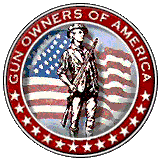
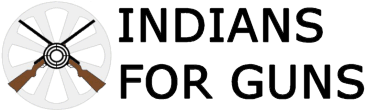






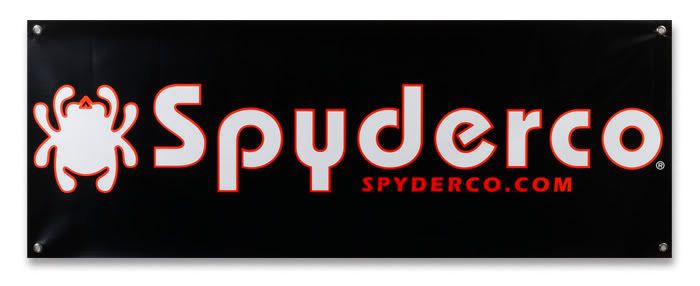










No comments:
Post a Comment